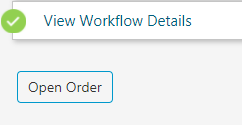Receiving
Receiving is no longer required in buyBAMA. If you wish to receive items, for informational purposes, you may do so using the following instructions.
-
- Click on the Receive tab.
- Find the Order, using the Selection Options or searching the Transaction or PO Number and click the order to open it.
- Click the Line Item Details section.
- Enter the quantity received, and click update to save the change.
- When all items have been received, click the Close Order button at the bottom of the screen.

Note: if you accidentally over receive enter a negative number to reduce the Quantity.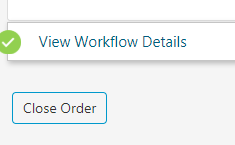
Re-Opening Orders
Orders must be in an “Open” status for receiving to be completed. Normally orders should not be closed until all items are received. However, it is possible to re-open an order if items arrive after the order was closed.
-
- Click the “Receive” tab at the top of the screen.
- Search for the order by using the filters at the top of the page. You can either select “All Closed” from the Selection dropdown menu to display only the orders that have a “Closed” status or search for a Specific transaction or PO Number.
- Click on the order you need to reopen. Once the order is displayed, click the “Open Order” button.
- Once the order is Open, receiving may be completed as usual.